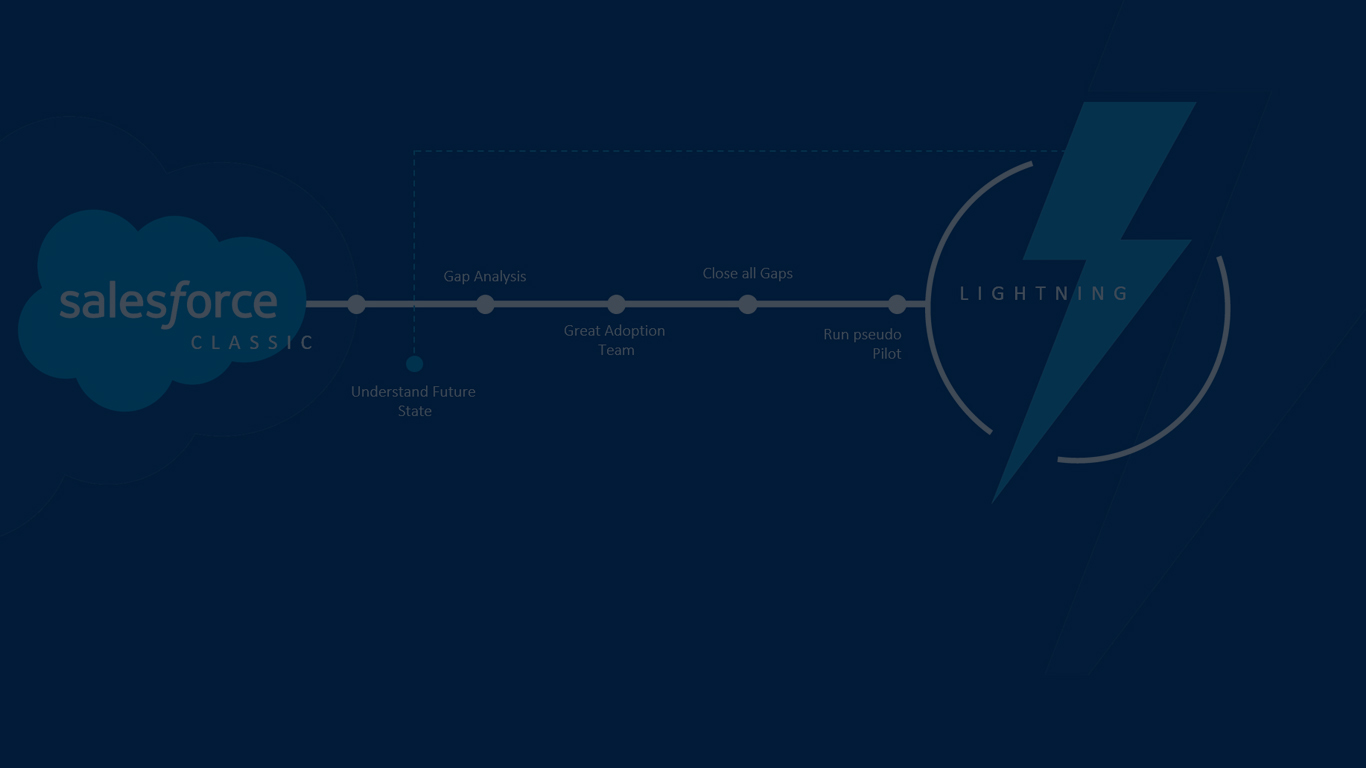What is Salesforce?
Salesforce is the world’s #1 Customer Relationship Management (CRM) platform. Our cloud-based applications for sales, service, marketing, and more don’t require IT experts to set up or manage — simply log in and start connecting to customers in a whole new way.
Consulting Services
Sales Cloud
- Modernize Your Customer Service
- Manage Your Sales Team
- Streamline Your Sales Processes
- Make Data-Driven Decisions
Marketing Cloud
- Gain Real-Time Customer Insights
- Leverage New Marketing Avenues
- Personalize Your Marketing Campaigns
- Make Data-Driven Decisions
Community Cloud
- Build Communities
- Build Your Brand
- Create Knowledge Repositories
- Enhance Operations
Custom Application Development
- Modernize legacy processes
- Build advanced automation functionalities
- Extend Salesforce to other areas of business
- Expand Salesforce CRM functionalities
Salesforce Integration
- Build seamless and consistent user experiences across applications and devices.
- Reduce complexity and gain visibility and control by dynamically connecting your salesforce applications with other cloud and on- premise applications.
- Connect your customer information with backend applications.
- Connect securely to 3rd party applications and social networks.
Sales Cloud
- Modernize Your Customer Service
- Manage Your Sales Team
- Streamline Your Sales Processes
- Make Data-Driven Decisions
Marketing Cloud
- Gain Real-Time Customer Insights
- Leverage New Marketing Avenues
- Personalize Your Marketing Campaigns
- Make Data-Driven Decisions
Community Cloud
- Build Communities
- Build Your Brand
- Create Knowledge Repositories
- Enhance Operations
Custom Application Development
- Modernize legacy processes
- Build advanced automation functionalities
- Extend Salesforce to other areas of business
- Expand Salesforce CRM functionalities
Salesforce Integration
- Build seamless and consistent user experiences across applications and devices.
- Reduce complexity and gain visibility and control by dynamically connecting your salesforce applications with other cloud and on- premise applications.
- Connect your customer information with backend applications.
- Connect securely to 3rd party applications and social networks.
We can help you determine the integration approach that best suits your business requirements and is in sync with your budget, resources, and time constraints. Our experts ensure data coherency while maintaining consistency in user interface design and business logic.
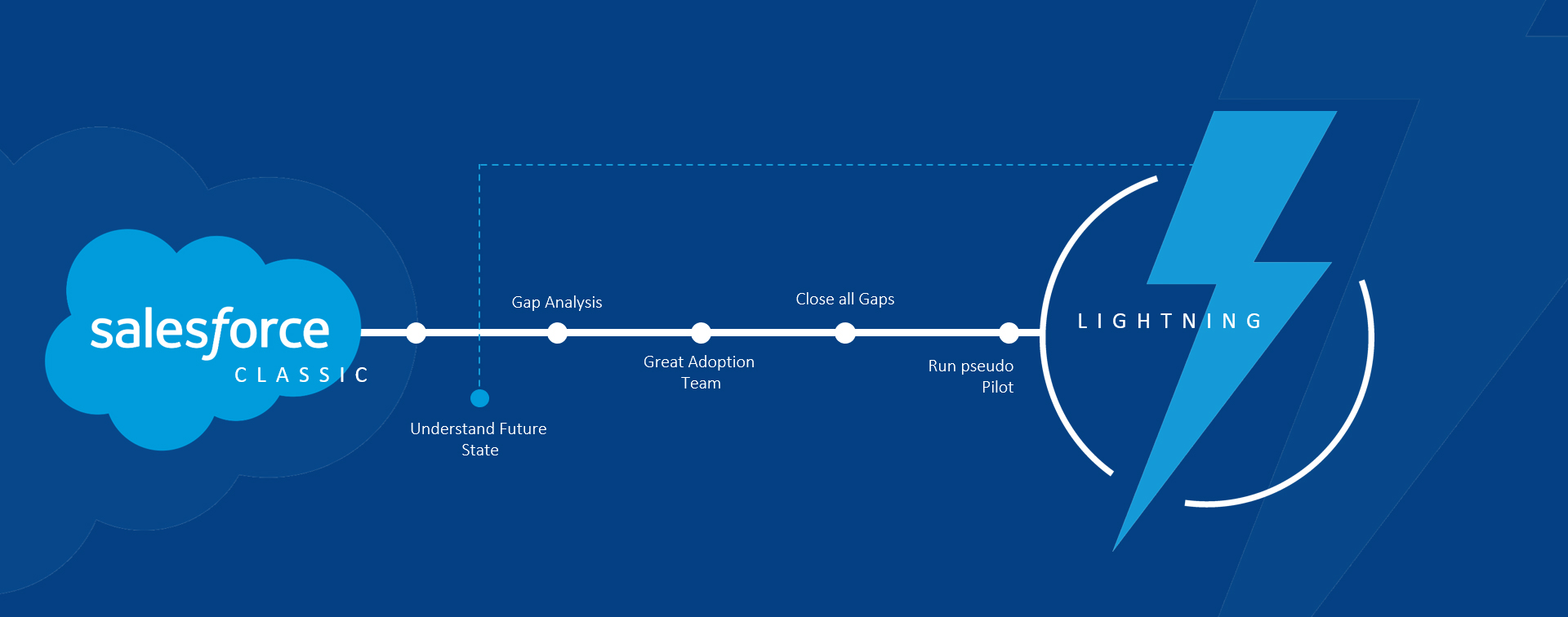
Salesforce Lightning Migration Plan- 6 Simple Steps That Make It Easy
Salesforce positions Lightning as the future of Cloud CRM as the new and easy way to manage and close deals quicker by using dynamic views, mobile-ready UI, customizable homepage, etc. New public presentations are issued in Lightning, release notes of platform updates contain merely Lightning improvements, so new users are assured there is no time like the present to make the move.
Here are 6 steps you can take to make your Lightning migration smooth and comfortable.
Step 1. Preview with Migration Assistant for a good Lightning “test drive”
Salesforce provides an out-of-the-box Migration Assistant that adds all objects and data to Lightning. It gives you a step-by-step guide on how to activate Lightning Experience for your organization and your users; is a completely harmless operation; and all you need is five minutes to activate all process automation, such as workflow, sharing rules, record types, page layouts and data.
Step 2. Gap Analysis to examine the technical aspects
Run a Gap Analysis and examine the technical aspects. You tried it out and it looks great so far, but unfortunately, there are some gaps between Salesforce Classic and Lightning Experience
Step 3. Adoption Team – run end-user testing
Create an Adoption Team and run end-user testing. Pick a good cross section of users in your company, e.g., users from various departments, partners, sales reps, developers, etc., to try out the system features. The users should have some actual experience with Lightning so that they can help you identify missing pieces and pitfalls in the converted custom or standard apps.
Step 4. Close all gaps, implement all features
It’s time to close all gaps between the two editions of Salesforce according to your needs, and then implement all the new great features that Lightning offers: App Builder, Kanban List View, Sales and Service Console, new Dashboards and even more.
Step 5. Pilot program to spread awareness
Run a Pilot program, which not only helps to further identify deficiencies, but serves as “public relations” for the rest of the company. Your workers need to like Lightning before they will easily adopt it. Many of our clients say that this hint alone made the final adoption process easier and faster.
Step 6. Launch to User Groups for better adoption practice
A first launch to specific User Groups (with training, feedback and support, as opposed to launching for everyone at once) may take some time. But as a reward, you will get much more than an exclusive and robust UI with hundreds of new features not available in Classic for Sales, Service, and Marketing or CPQ team.